
October 20, 2022

October 20, 2022
Are you planning to switch to another cloud call center solution or find one for the very first time? No matter which case is yours, it is highly important that you choose the best solution as it will have a significant impact on the growth and performance of your call center. Once you start your journey and look up various options in the market, you will surely get confused or overwhelmed. This is why we decided to prepare this guide so that you get the right assistance.
Before we move towards the tips to choose the best call center software or cloud business phone systems, let’s take a quick look at the cloud call center technology and why you should have it.
Table of Contents
When we talk about call centers, many of us still have the perception of a traditional setup where agents are tied to their desks, holding long lists of telephone numbers and making calls one by one.
But the ‘cloud’ has changed the whole scenario. It has offered call center businesses to bypass the restrictions of the legacy telephone systems and get aboard with an all-new way of calling which is much simpler. You can also read our post on Reasons Why Cloud Business Phone System is Gaining Popularity
To understand the concept of cloud call center solutions, we must first know the concept of two main types of call centers. The below image depicts the same:
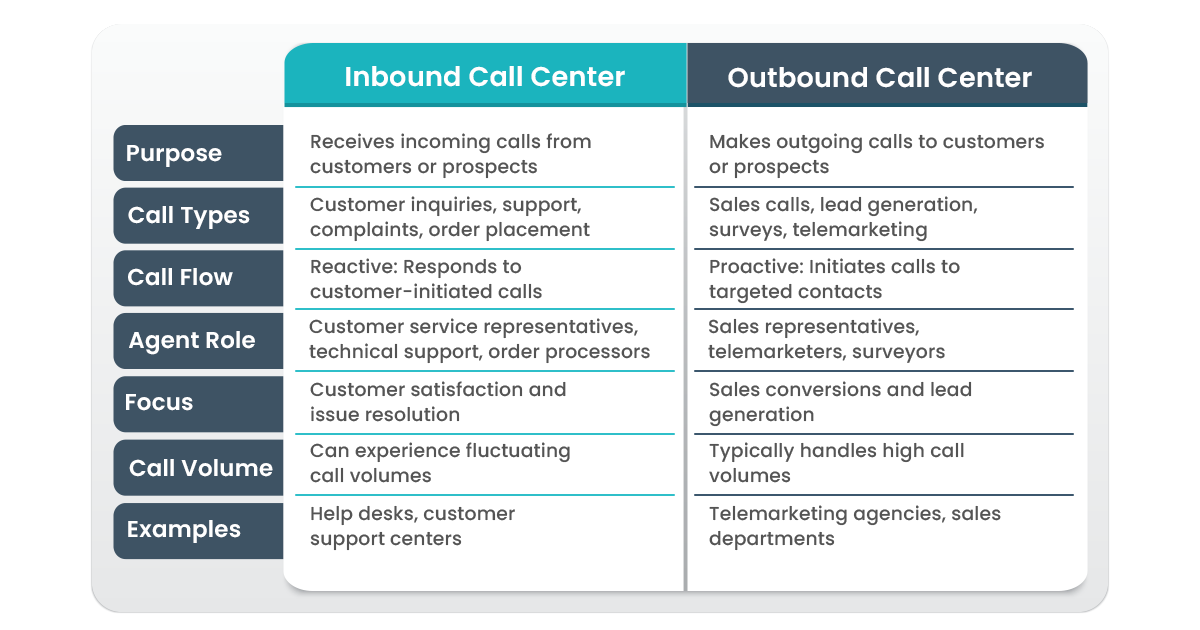
As the term suggests, an inbound call center solution is designed and developed to handle inbound calls, i.e. incoming calls from customers and prospects.
Let’s consider a scenario to understand it better.
Suppose you have a call center business where you may receive as many as a thousand calls in a day but that depends on each day. Now through all those incoming calls, customers and prospects are reaching out to you with questions, issues, and other concerns. Your primary objective is to organize and distribute those calls amongst your agents and also track the quality of each agent-customer conversation.
Using an inbound call center solution, inbound calls can be recorded, conversations can be monitored, and generate reports that offer valuable business insights.
Opposite to the inbound call center solution, an outbound call center software is a calling tool that lets agents make outgoing calls to customers or clients and prospects. Such calls are made by the business to achieve various goals related to sales, service, and product feedback and performing market research or surveys, etc.
Similar to inbound call center solutions, outbound call center software also offers useful features such as call recording, call reporting, analytics, etc. This helps businesses in understanding what works and what does not when it is about closing a deal so that they can improvise accordingly.

These types of call centers run on the cloud – i.e. they use the internet for their work. Now, in a cloud-based call center scenario, agents are usually working remotely and have access to a central hub or software application that provides them will all the tools they need for performing their tasks and collaborating with other agents of their team or departments. Whether inbound or outbound, call center software generally includes tools such as call routing, call forwarding, IVR, or auto attendant, Call reporting, call recording and analytics, and much more.
Here are some highlights of the ways the cloud helps call centers modernize the way they work:
Cloud-based call center solutions do not require weeks for their installation. It is just software to be installed on a system that allows companies to scale and deploy their call center operations quite quickly. Also, instant access to a comprehensive set of tools such as IVR, call recording, analytics, etc., helps call center businesses to be up and running in no time.
There’s no need to worry about on-premise space for installation and hiring a team to look after it. The cost of the cloud contact center solutions is OPEX based which makes it easily affordable for businesses of all sizes. A call center business doesn’t need to worry about upfront investments associated with on-premise equipment, space, and ongoing maintenance work. With the cloud, businesses can align their expenses with their actual call center activities as most of the cloud call center solutions are subscription or usage-based.
Cloud solutions are particularly suited for remote work environments. Using cloud call center solutions, call center agents get the convenience of working from anywhere as they can handle customer interactions on any internet-enabled device. Cloud call center platforms can be accessed through the web using a browser or directly using the dedicated software, which means teams can work anywhere, anytime. Agents can receive incoming calls, make outbound calls and access all the tools and data just the way they do in a physical call center without any impact on the call center productivity.
Seasonal swings in call traffic are a common scenario in almost all call centers. For example, a call center that handles calls for a travel agency is likely to experience heavy call traffic during the holiday season, and low volume during the rest of the year. The requirement of agents to handle calls during peak and low is certainly different. A cloud call center solution allows you to add or remove agent extensions as per requirement quite instantly. This means the business only has to pay for what they use.
Want to enhance the performance of your call center? Then read our post on Optimizing Contact Center Performance: Minimizing After-Call Work

Cloud Call center solutions offer a variety of features designed to streamline call center communication processes and ultimately enhance customer experience. Some of the key features are mentioned below:
Multilevel Interactive Voice response is a key feature of the call center solutions using which callers can navigate through multiple levels of the IVR menu and helps them reach their intended destination or access the desired information. When the caller interacts with the IVR, they are presented with a series of options that are usually structured hierarchically. The below image is an example of how multilevel IVR could be structured:
As per the selection made by the caller, the IVR system routes the call to the designated department or agent. IVR basically help callers to self-direct their calls which saves time for both the caller and the agent. Another significant features of the IVR system are personalized greetings to the callers, which enhances the overall calling experience of the callers.
Also known as a cloud phone number, these numbers are hosted in the internet cloud and are not associated with any physical telephone line or any specific device. Callers use these numbers to contact call centers and get a resolution to their concerns or queries. Virtual phone numbers offer flexibility in call routing which means that calls that arrive on these numbers can be routed to certain departments or agents through predefined mechanisms. With this, virtual phone numbers help call centers in ensuring that calls are routed to the right agents and that call transfers are minimized.
Virtual phone numbers come in different types such as Direct Inward Dialing Numbers, Toll-Free Numbers, Vanity Numbers, etc.
Automatic call recording is a very common and useful feature offered by cloud call center solutions. The phone conversation between the agents and customers get recorded as audio files and are stored in the phone system for later access. Since these recordings are real-life interactions, supervisors, managers, and even agents can use them as use cases for performance monitoring and improvement. A call center can use these recordings to ensure the consistent quality of their services. Also, in cases of legal lawsuits, these call recordings can be used as evidence for dispute resolution between the customer and the business.
Call center supervisors need to track, measure and evaluate various call center metrics and KPIs to get hold of the overall performance of the call center. Cloud Call Center software provides the feature of call reporting and analytics that offer insights and data-driven analysis of the call center operations and performance. Not only it provides real-time visibility of the call center activities but also provides access to historical data analysis thus allowing call center managers to identify call patterns and trends, call volumes, customer behavior, and performance of the agents.
Long call queues are a common problem for the call centers as it leads to high CAR i.e Call Abondanment Rate. The call queueing feature of the call center solutions helps in the efficient management of call queues by offering various features such as call queue position announcement, estimated wait time, music on hold, and call-back options. If you want to learn more about call queueing, then read our blog on What is Call Queuing and How Does it Work?
To ensure smooth workflow, it is important for a call center to define and set the working time of different teams and agents. Using call center software, a business can decide the working hours for each of their virtual phone numbers. The location of the team members can be a deciding factor to schedule their working time. So during non-working hours calls can be set to routed to alternate teams or the caller gets directed to voicemail. With this it
Set your business hours & decide when you will be available for incoming calls. You can decide on business hours for all your business phone numbers & configure the schedule for each one. You can decide the working time for every department; turn away customers politely & record their messages via after-hour voicemail for your team to work on the next day. Manage and create working time for your different teams located at different locations. Set office hours and manage off days with a few clicks.
The primary goal of both the call centers and contact centers is to provide customer service. The location of a call center and a contact center can be within an organization as a specific department or outsourced to a third-party vendor specializing in these types of services.
Now when it comes to the differences between a call center and a contact center, we can say that call centers primarily focus on interacting with customers over phone calls whereas contact center agents can get in touch with customers via multiple channels such as SMS, email, live chat, etc. So in simple words, we can say that a major difference between the two systems is the communication channels used.
According to Gartner, before the pandemic broke out, 68% of customer service staff worked in traditional call centers. However, with COVID, this number is now reversed, with 71% of contact centers operating remotely. This number is expected to stay or grow even further long after the pandemic ends.
Now, it is evident that having a cloud contact center solution is the need of the hour. As you have already made up your mind to get one for your call center, let’s see what things you must keep in mind before you finalize one.
This step is quite crucial because moving forward to search for the right solution, you first need to have a clear understanding of your requirements. Note down answers to various questions associated with your call center business. Some of which can be – What is the size of your call center team? Do you need a solution for sales or customer service or both? What are your main areas of operations? How much can you afford –monthly or yearly?
With answers to these questions, you can narrow down the list of things you want in your call center solution. Once done, now we can move ahead to various parameters to look for in a call center solution:
It is impossible to survive the fierce competition in the market if your call center solution does not offer good uptime and high-quality call sound. So make sure the solution is reliable such that it claims 99.99 % of uptime. Also, ensure good call quality by checking for jitters, drops, or background noise.
Having a cloud solution is a good thing, but what makes it even better are the features offered. For a call center, big or small, Call Routing is one the most important features so as to ensure that each customer call lands in the right department and to the right agent. Besides this, you may want to have IVR i.e. Interactive Voice Response so that customer calls are automatically received and greeted. Further, you can look for features like Voicemail, DID numbers, Call Recording, Call Reports, etc.
As a call center business, you will have to deal with lots of sensitive information relating to your customers like their name, address, phone number, gender, etc. Because of this, you cannot afford any data breach happening to your business. So it becomes quite crucial to ensure that the call center platform makes use of the latest security technology and complies with required security standards. You can read GDPR guidelines to understand and check this parameter.
At any point in time, there’s a possibility that your agents might face difficulty in using the call center solution. Having the availability of customer support service from your vendor will help you remain at ease and rectify problems in the least possible time. You can check the effectiveness of customer support by asking them a few queries related to the product.
Checking and comparing the pricing plan for different call center solutions must be done once you have shortlisted some solutions based on the above-mentioned points. While most of the call center solutions are available in monthly and yearly subscription plans, it is better if you also ask the provider for any hidden charges. The pricing will also vary depending on the features available, duration, etc. Based on your findings, you can choose the one that fits best into your budget and requirements.

Important Questions to Ask a Cloud Call Center Solution Vendor
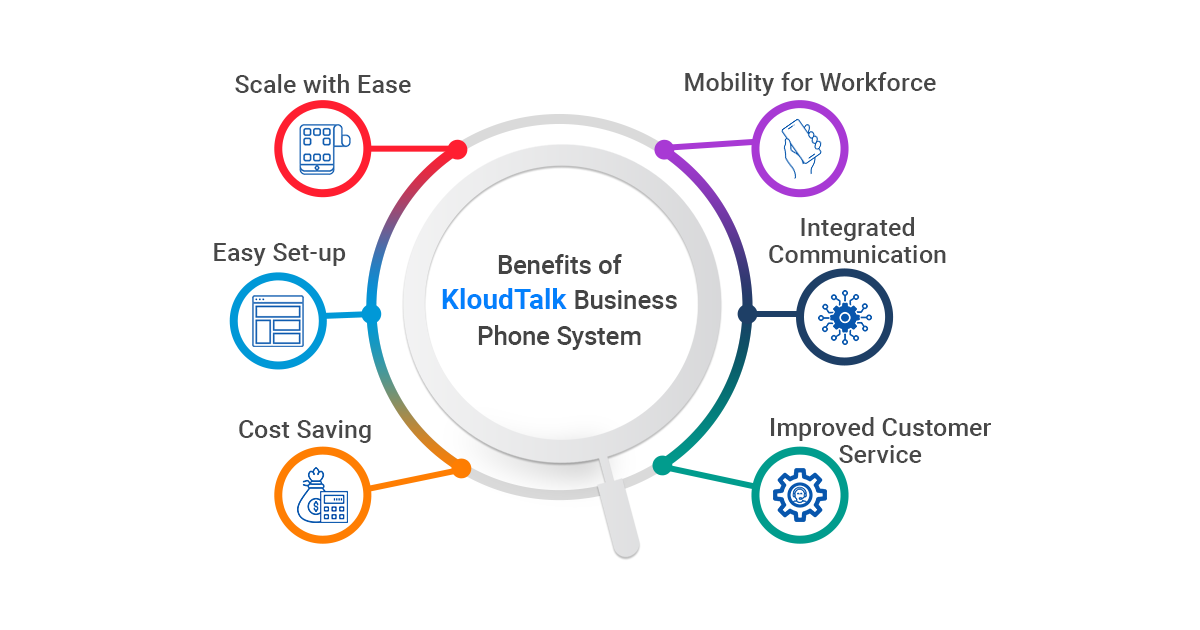
KloudTalk is an advanced small business phone system that comes in the form of mainly 3 types of pricing plans starting from 25 USD per month. Each plan offers a different set of features so as to fit the calling needs of different types of businesses. Our platform ensures reliability, safety, and security as well as best-in-class support. You can also read our post on Cloud Telephone System vs. Traditional Phone System
Get in touch with us to know more.
Note- This post was updated on 16-06-23.
Top Heading
2104 Views 0 Comments