
April 25, 2022

April 25, 2022
Communication is the essence of any business. Time and again, communication tools have proved their effectiveness and usefulness for businesses which is why a business phone system is a highly critical resource to one’s business operations.
Whether you are a small startup, a medium-sized enterprise, or a big organization, office phone systems are a must. If you are trying to update your current solution or searching for a new one, there must be several questions popping up in your mind.
One dropped call could cost you a big potential deal. Why let that happen? So first things first. You need to decide which type of business phone system will fit your business model. Here in this post, we’ll be providing you with an end-to-end guide for setting up a business phone system. Let’s get started:
Table of Contents
These phone systems are almost a thing of the past. They ruled the business communication landscape for decades but their popularity faded as the internet entered the market. No wonder huge hardware, bunches of unlimited wires, and high upfront investment are the reasons behind their lost popularity. Since these phone lines were costly, for small business owners it was hard to afford lines in abundance. These traditional landline phone systems were based on on-premise PBX servers that required continuous maintenance. Also, they offer low flexibility and control. You can read more about Traditional Phone systems here.
These systems are also called Onsite PBX solutions and as the name suggests the PBX is hosted on-premise i.e. the company’s location. These systems are somewhat more advanced than conventional telephone systems as they offer features like call redirecting, call queuing, etc. However, the initial cost of these systems also tends to be higher and the maintenance is solely borne by the company itself.
These types of phone systems are housed by service providers who are completely responsible for the maintenance as well. This means companies rely on third-party infrastructure which results in lower initial investment as compared to the above two. Using a cloud Phone solution, you can stay assured that there won’t be any complicated mess of wires or huge hardware. These systems are quite the need of the hour as they offer advanced communication features for business communication. Businesses can access an easy-to-use web-based small business phone system platform where all the features are present. The cost is generally paid in the form of monthly payments which makes it an ideal choice for small to medium-sized companies. You can learn more about cloud-based PBX here.
Let us take a look at some of the trending statistics:
From these statistics, it is clear that cloud phone systems are the most preferred choice when it comes to choosing the right one. There are tremendous benefits that a business phone system can bring to your business. Let’s take a look at them one by one:
Can you believe that “89% of consumers have switched to a competitor brand following a poor customer experience.” Customer service becomes as easy as ABC when you have a fully functional business phone system up and running. This is because a phone system for business enables you to pick up customer calls from anywhere. Also, as there are several useful features such as call forwarding and call transfer, a business phone system makes certain that customer calls are always connected to the right agents.
The importance of scalability cannot be overstated. It can enhance the quality, reputation, efficiency, and competitiveness of a business. Successfully implementing scalability can contribute significantly to increasing your business’s profit margins. A cloud based business phone system is easily scalable as per the business’s requirements. So when there’s a need to go up and down, there’s nothing to worry about.
When communication is happening in the right place, all the business operations tend to flow smoothly. A business phone system makes that possible for you as it offers an array of features to break all the barriers to communication and make it smooth like butter.
Businesses can significantly benefit from business phone systems as they can take calls from anywhere in the world. The only requirement is to have high-speed internet connected to the device. It is interesting to see that 16% of companies in the world are 100% remote. Moreover, 77% of remote workers say they’re more productive when working from home. Those employees who work remotely can easily do their work without bothering about place and time. This results in better employee satisfaction and productivity.
In a business phone system, one can make and receive calls using any device including a desk phone system, cordless phone, computer/ laptop, or mobile phone.
Though traditional phone systems may be more safe and secure, stay assured that cloud-based phone systems are just as safe as conventional ones. As all the data moves through the internet cloud, Cloud Technology makes use of solid and robust techniques such as encryption, network monitoring, data compliance, etc. which ensures that sensitive customer data remains safe.
Modern-day virtual business phone systems offer a plethora of features as mentioned below:
The call management features of the business phone system help in the effortless management of incoming and outgoing calls. Call transfer, Call waiting, and Call Hold are some key features that ensure seamless interactions between customers and agents.
These two features of cloud business phone systems ensure that no calls are missed. With the help of the voicemail feature, callers can leave their voice messages when the business is unavailable. These messages can be accessed by authorized users to get in touch with the callers. The call forwarding feature redirects calls to designated phone devices or phone numbers ensuring that calls are not missed even if missed on one phone number.
This feature allows multiple participants in a single call thus fostering teamwork and collaboration without being restricted by geographical boundaries. It’s a very useful tool for businesses as remote teams can share project updates and make decisions without needing to present physically together.
Automated attendants are a much better replacement to human receptionist, but they are not only limited to answering phone calls. Also called automated IVR system, auto attendants offer various functionalities such as call routing, professional greetings, menu options, etc., which makes them an extremely useful call management tool for businesses worldwide.
The cost of a business phone system is determined by various factors among which 3 key aspects are mentioned below:
The equipment costs include expenditure on a wide range of hardware required for the setup and usage of business phone systems. This includes the phone such as high-end IP phones, PBX systems (whether on-premise or cloud-based), cabling to support the phone system, headsets, and accessories such as power adaptors. All these devices together make up the equipment costs for the business phone system. However, in the case of cloud business phone systems, all the equipment-related costs are borne by the service providers as the phone system is hosted by them.
The installation and setup of a business phone system are other major cost considerations. This includes hiring professionals for the installation and configuration of the equipment. Furthermore, customization of the business phone system according to the specific needs of the business may require professional help which often comes with associated costs. Once the system is set up, testing, troubleshooting, and training are some factors that may require some amount of investment. Again, a majority of these costs are managed by the service providers, leaving businesses with a sigh of relief.
Now, as a business that has subscribed to a cloud phone system you need to pay a fixed amount of subscription fee, which is usually a reasonable amount, to your service provider. The ongoing monthly charges include the service fee which is usually a recurring cost along with data and internet charges. Depending upon the service provider chosen and the type of plan, charges for additional features like voicemail, IVR, etc., might be added to the monthly expenses.
Implementing a business phone system offers a plethora of advantages to businesses of all shapes and sizes. Some of the key benefits that a business can gain are:
A business phone system when set up in the right way can contribute significantly to establishing efficient and effective communication within a business. Below mentioned are some comprehensive steps to help you get started:
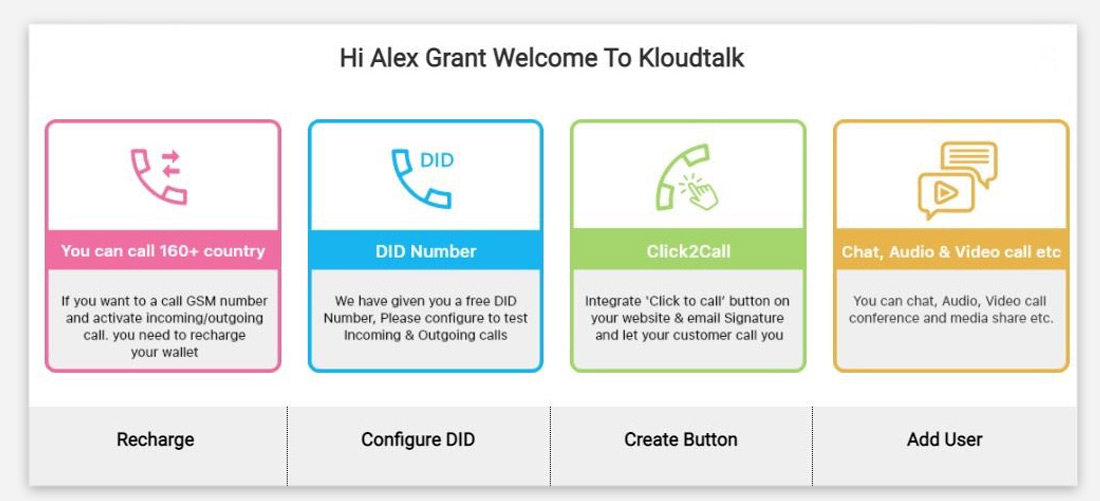
The dashboard is the central hub from where you can manage various aspects of your business phone system. Therefore, before you delve into any details, it is important to get a grasp of the dashboard to understand various components like user accounts, settings, call history, and various other features.
You can define your business hours within the phone system to ensure that customer calls are handled according to your business’s schedule. Call routing can be defined differently during and after the working hours of your business.
During non-working hours or holidays, your customers will leave their messages on voicemail. So, it is important to configure your voicemail with customized greetings to serve different purposes. Make sure a designated email is defined for the voicemail so that messages can be accessed via email using the voicemail-to-email option.
A well-defined call flow can act as a backbone of your overall business communication. Callers must be guided in a way so that they can reach their right destination or get the right solution.
You can allocate or reserve specific business phone numbers for various departments or agents in your company. It is better if each team in your organization has a dedicated phone number in the form of an extension.
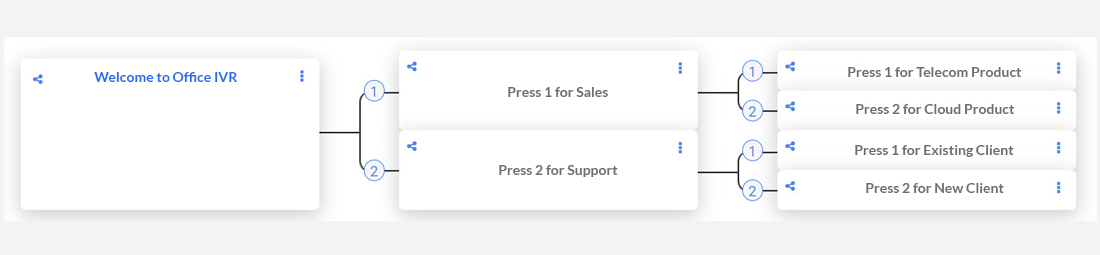
Setting up IVR for your callers can do a lot of work for you. IVR presents callers with a menu of different options from which they can choose a suitable option and get their queries addressed accordingly. IVRs act as guides for callers helping them to get their desired resolution easily.
Call Transfer and Routing rules determine how the calls should be transferred between various departments and agents of your organization. You can set these rules by choosing between sequential ringing, ringing of multiple extensions, etc.
Call forwarding helps in ensuring that no calls are missed. If you are not available on one number or device, then you can still receive the call on another number or device by using this feature.
Call Recording is quite valuable in terms of quality assurance, training, and compliance. It is important to note that a business must always inform its callers about calls being recorded and comply with the legal regulations regarding the same.
With KloudTalk, you will be up and running in no time. A very basic requirement to enjoy all the benefits of KloudTalk is the availability of a reliable and high-speed internet connection. All it takes is a sign up and a few minutes to activate your KloudTalk account. Once done, you can customize your account and set up features.
Here’s a step-by-step breakdown of how you can get started with KloudTalk:
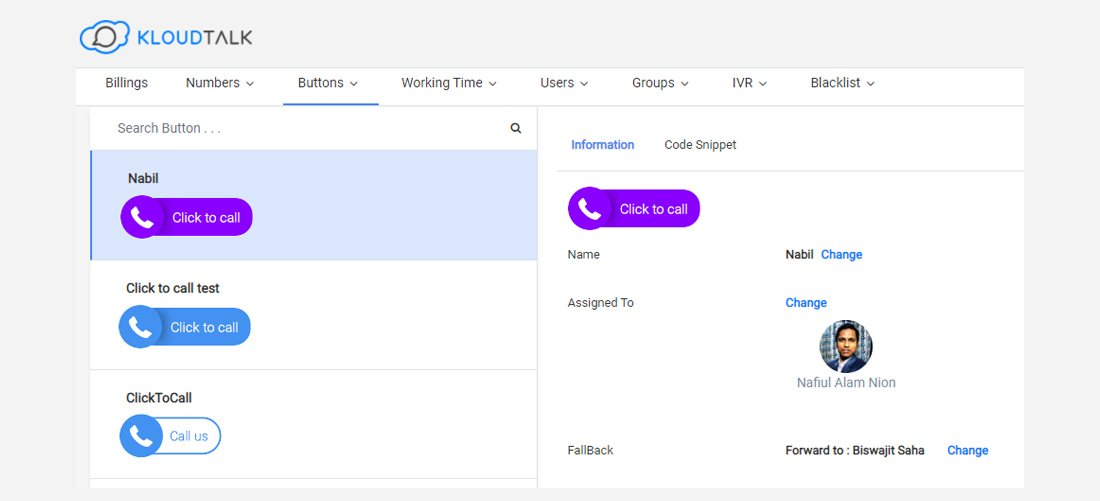
This is where you can explore and customize the KloudTalk Account as per your choice. For example, if you wish to configure a click-to-call button (please refer to the above image), then from the dashboard you can choose the create button option and customize it in terms of button name, color, and shape. The very next thing you can do is to add a user to whom you wish to transfer the call through this button.
Today, we know that business phone systems are not just limited to desktops, but have gone mobile as well. KloudTalk Business Phone System App is available for download on the App Store and PlayStore. So, by having an iOS and Android app for your business phone system, your remote employees and those on the go can easily stay connected with their phone system to take calls.
Some of the interesting and useful features offered by KloudTalk are listed below:
In conclusion, business phone systems are not mere calling tools, but business communication suites that provide seamless connectivity between employees and customers as well as boost business productivity.
Shall you have more questions in mind regarding business phone systems? You can check out the FAQs mentioned below or simply get in touch with us.
Note- This post has been updated with the latest information on 31-08-23.
Top Heading
6473 Views 0 Comments