
March 2, 2023

March 2, 2023
Today, the world is running at a rapid pace, and for any business to thrive and succeed, effective communication is an absolute necessity. No matter if you are a big well–established corporation or just a small startup, having a reliable and efficient phone system is essential to connect with clients, customers, and colleagues. Outshining their traditional counterparts, modern-day virtual phone systems have gained immense popularity by catering to businesses of all sizes. On the feature line, these phone systems offer a plethora of options. This blog delves into the top reasons why choosing a virtual business phone system is a wise move for your business along with some basics about these phone systems.
Let’s get started!
Table of Contents
A hosted or virtual phone system or a hosted VoIP phone system is a cloud-based business phone service, which works via an internet connection. Compared to a traditional business phone system, which requires a hardware PBX system, virtual telephony requires very little hardware. Businesses purchase a local virtual or toll-free number and connect it to the various departments through a virtual PBX system.
Usually, the various departments can be reached through a different extension code. Cloud-based phone systems are now widely used in all business setups irrespective of their size. Even small businesses are going for a cloud PBX system owing to its flexibility. Here are 7 reasons why you should choose a virtual business phone system.
A hosted VoIP Phone System, also known as a Cloud Phone System, Virtual PBX System, or hosted Phone System, operates through the Internet, unlike the traditional phone systems that work on physical phone lines. Rather than relying on physical hardware and equipment on your premises, a virtual business phone system uses a remote server to manage all your calls and other communication needs.
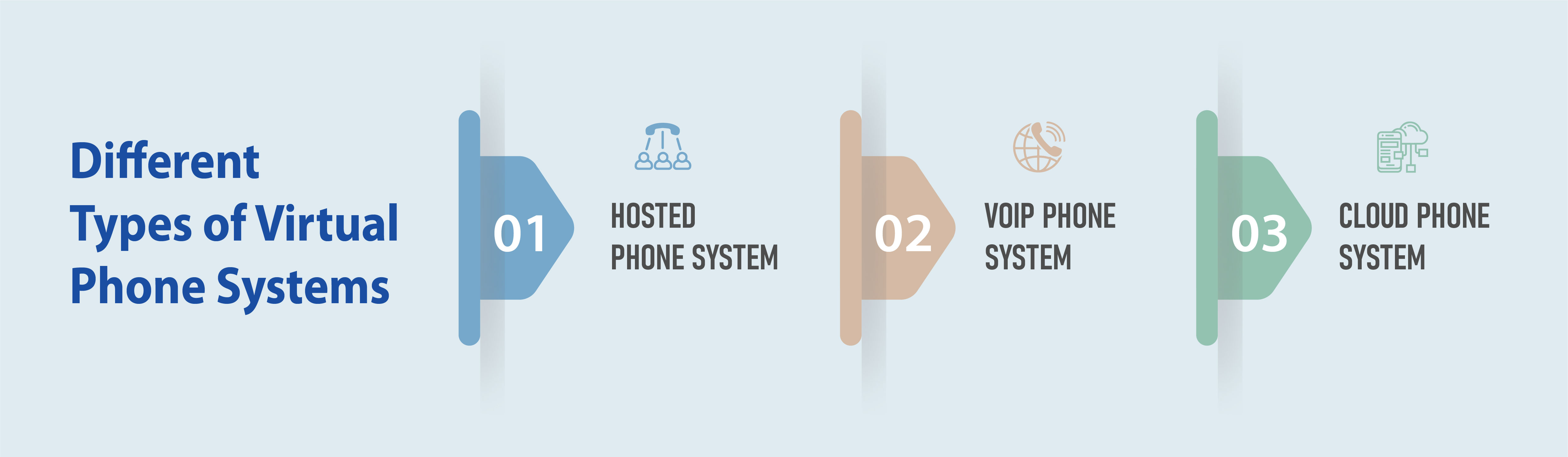
The first category is Hosted PBX. This is a type of virtual phone setup that is exclusively handled or managed by a third-party service provider.
VoIP, or Voice over Internet Protocol, is a virtual PBX system that makes use of the Internet for calls. VoIP systems are considered pocket-friendly than conventional phone systems and also offer advanced phone features including video conferencing and screen sharing.
Cloud-based virtual PBX systems use cloud technology to manage all communication needs of a business. These systems are scalable which makes them a perfect fit for small to medium-sized businesses that are likely to expand sooner or later.
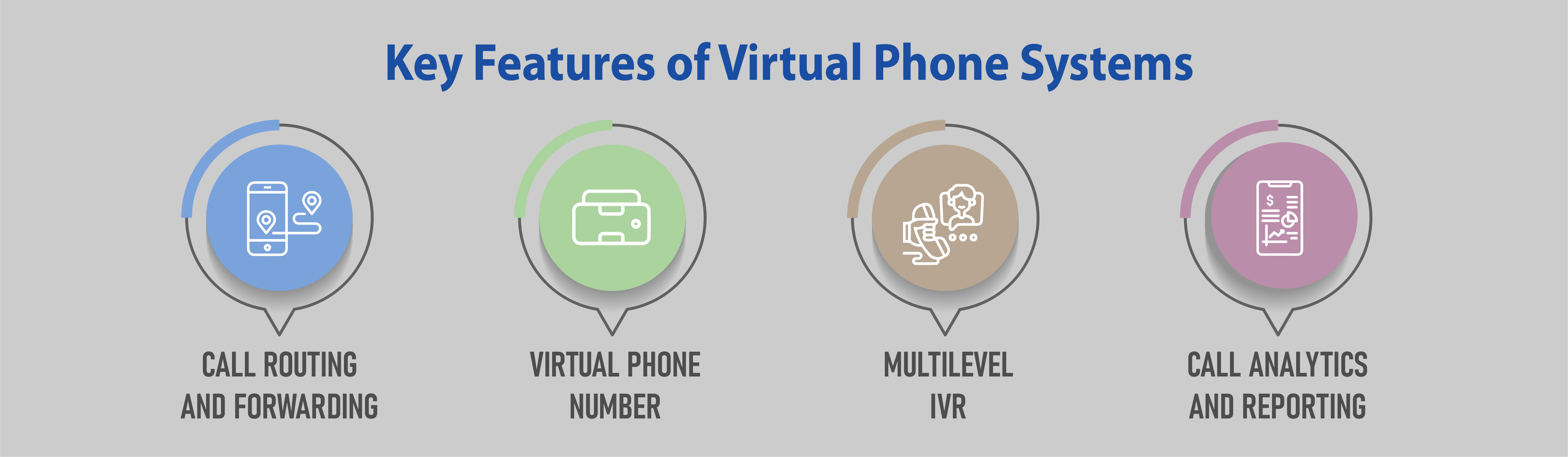
Well, there are many virtual business phone systems present out there. Each one of them has their own set of features. So here we are mentioning the most common and popular features of virtual office phone systems that you are likely to find in most phone solutions. Take a look:
Both call routing and forwarding contribute to enhancing the efficiency of communication and customer satisfaction. But how? Let’s discuss:
Through intelligent call routing, the hosted phone system ensures that the incoming call is directed to the right destination which could be an agent or a department. This routing is configured according to the specific needs of a business. The criteria to define call routing may involve various parameters such as the caller’s geographic location, IVR choices made by the caller, the extension dialed by the caller, etc.
Here’s a simple example to understand call routing. If an incoming call arrives during business hours, then it will be directed to a live customer support agent. However, if the call arrives after business hours, then it gets directed to voicemail.
In Call Forwarding, the incoming call is redirected to another phone number or device. This is done to ensure that incoming calls are always answered and important calls are never missed.
Here’s a simple example of call forwarding. Suppose an agent is not available at his desk when a call arrives then the system can automatically redirect the call to the agent’s mobile phone.
A virtual phone number for business is also called a cloud phone number. These phone numbers are not associated with a physical telephone line instead these numbers work over the internet. These phone numbers offer greater mobility and cost-effectiveness and are very easy to set up. Scaling of these numbers is quite easy. This means that a business can add or remove virtual phone numbers as required without any hassle.
A popular and extremely useful feature of virtual office phone systems is multilevel IVR. Using this feature, a business can create custom menus and IVR prompts to guide the callers throughout the call and provide them with a satisfactory resolution. This could be in the form of patching customer calls to suitable agents according to the selection made by the callers. Additionally, IVRs can also offer self-service options to callers. This means that callers can fetch some basic information such as checking account balance, status of an order, appointment scheduling, etc., using the IVR itself.
The call reporting and analytics feature of the hosted phone systems allows a business to track and analyze the key metrics related to their inbound and outbound calls. It captures and utilizes different types of data such as call volume, duration of the call, no. of calls, etc. The system uses this data to generate insightful reports which are useful for a business in making decisions that help in improving overall customer service.
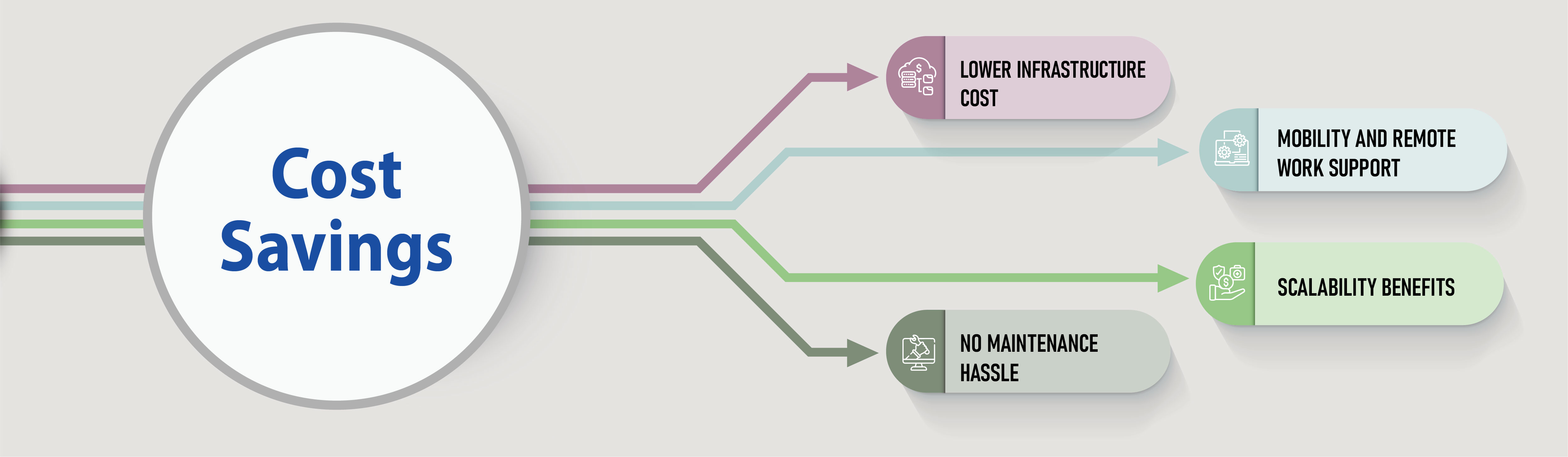
There are various ways through which phone systems for business help businesses in saving money as compared to those traditional phone systems. Here’s a list of examples that illustrate their cost-saving benefit:
Traditional phone systems required a substantial amount of money to be invested initially for physical equipment, phone lines, installation, and human resources. On the other hand, virtual office phone systems operate over the internet cloud which eliminates the need for any hardware. The cost of getting started with a phone system for business is just a fraction as compared to traditional telephony systems.
Ask a company with a traditional phone system setup about their experience to know what a big pain it is. Besides regular maintenance, companies have to bear the cost of repairs and updates as well which adds to their expenses. In contrast, hosted phone systems are hosted by service providers, and all the work related to maintenance, repair, and upgrades is done on their end, which eliminates the burden on the user company.
Cloud hosted phone systems reduce the costs associated with dedicated desk phones being provided to employees and office space. This is because using these cloud phone systems, employees can make and receive calls using any internet-enabled device. So those on-the-go employees and the work-from-home or remote employees can do their work without any hindrance, saving money for the business.
Cloud phone systems are easily scalable, which means that a business can add or remove phone lines or extensions quite easily. With this, it is ensured that businesses only pay for what they use, thus saving them from unused or unnecessary expenses that typically come with traditional phone setups.
Cloud phone systems offer several features and functionalities that help in creating a professional image and enhancing the branding of a business. Take a look:
A hosted phone system offers Auto-attendant or an IVR i.e. Interactive Voice Response that allows businesses to set up professional greetings for the callers. Also, this system guides the callers by presenting a menu with options, thus helping them to reach or connect with their desired destination. Overall, this feature adds a professional touch to the customers’ calling experiences.
Local and Toll-Free numbers allow businesses to obtain local phone numbers from different geographies around the world and establish themselves as a reliable and trustworthy brand without making any physical presence.
Cloud phone systems allow businesses to set their working hours and the calls that arrive after these hours are directed to voicemail or an on-call agent. This reinforces professionalism as customers are made aware of the availability of the business.
We have already discussed the feature of call routing and forwarding in detail. Now through routing, calls are directed to the right destination, and with forwarding, it is ensured that every call is being answered and addressed. This certainly portrays a responsive and professional image of the business to the callers.
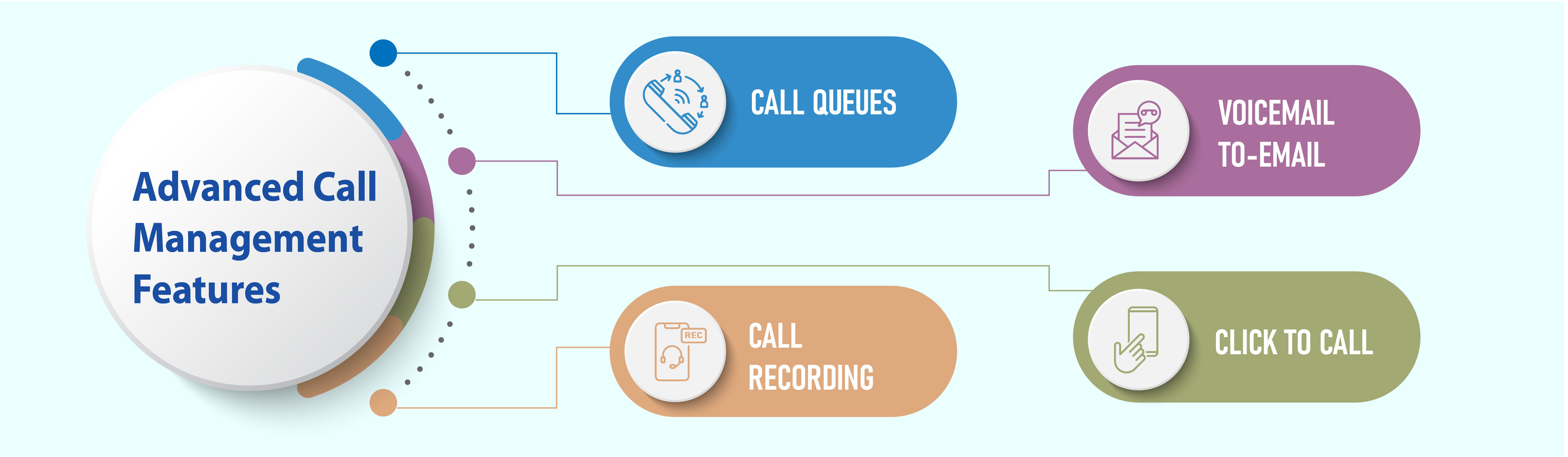
Office phone systems for business come with a sophisticated set of call management features and functionalities which go way beyond the basic call handing capabilities. Let’s discuss them one by one:
This is an excellent feature of modern-day phone systems as it helps in holding all the incoming calls in a queue when agents are busy on other calls. The system keeps the caller engaged by playing pleasant music and announcing their queue position and estimated time in the queue until an agent becomes available to talk.
Another amazing feature of cloud phone systems is that they convert voicemail messages into audio files and send them as attachments to the designated email addresses. This means that users can access voicemail messages conveniently from the device of their choice.
The call-recording capabilities of hosted phone systems offer multiple benefits to businesses. These recordings are interactions between customers and agents and can be used for various purposes such as quality assurance, training, and compliance.
These are buttons or callback widgets for websites that businesses can apply on their websites, email signatures, and other marketing material so that their prospects and customers can send a request to receive a callback.
Setting up a virtual/ hosted phone system involves several steps, but the process is generally easy and straightforward. The best part is that one doesn’t need to have extensive technical skills to set up a hosted VoIP phone system. With basic knowledge, you can set up the system. Here are the general steps:
Research and compare different hosted phone system providers available in the market to find the one that best fits your business needs and budget. Don’t fall for flashy discounts or unrealistic promises. Instead, look for a solution that offers useful features and has a reliable name in the market.
Once you sign up for a cloud-hosted phone system service, just log in to your system and start by selecting a phone number for your cloud PBX system. This can be a new virtual office phone number or a transfer of your existing business number into the system.
The next step is to create call-handling instructions for your IVR or auto attendant. This includes customized greetings, creating an IVR menu, etc. Also, determine how calls will be routed, such as forwarding to a specific person or department, etc.
Add users to your phone system and assign phone numbers along with extensions accordingly. Also, remember to set up your voicemail system so that calls that arrive after business hours are not missed. You can also read our blog on After Hours Business Voicemail Greetings Ideas
The final step is to monitor the phone system regularly to ensure all functions are working properly. This may include adjusting the phone system time-to-time as per the requirements of the business.
Virtual Phone systems stand as valuable assets for businesses of all sizes. The cloud-based nature of these phone systems provides immense value to the users as they can access their phone system from any location with an internet connection. Additionally, virtual office phone systems are equipped with advanced communication and collaboration features that help significantly enhance productivity, and professionalism and offer invaluable insights to the business. At last, we can say that these phone systems are scalable and dependable solutions that foster success in today’s dynamic business landscape.
Also, read – How to Start a Virtual Call Center?
The process of setting up a virtual phone system is quite straightforward and usually depends upon the provider chosen by you. In general, after you select and sign up with a vendor, you can simply configure the phone system by setting up phone numbers, IVR, user extensions, call routing and forwarding, voicemail, etc.
Yes, virtual phone systems do not require any physical hardware, installation, or maintenance work. This saves businesses from significant investment.
You can use virtual phone numbers which are not associated with a physical phone line and work completely over the Internet.
The pricing of a virtual phone system depends upon the provider, however, in general, it can cost you anywhere between 25 USD/Month to 80 USD/Month.
First, you need to choose a virtual phone system provider, then sign up for their service, create an account, set up a virtual phone number, configure call routing and IVR, integrate with other systems, and then test all the functions before starting to make and receive calls.
Note: This post has been updated with the latest information on 21-07-23.
Top Heading
4627 Views 0 Comments