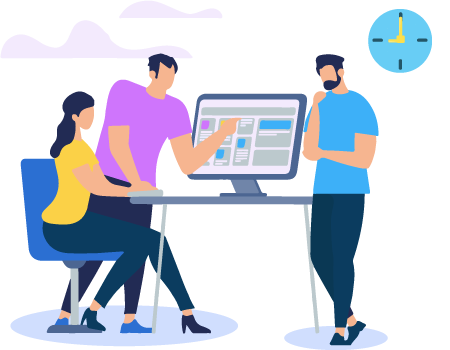Working Time
Manage and create working time of your different teams located at different locations. Set office hours and manage off days with few clicks.
Get Started Free Trial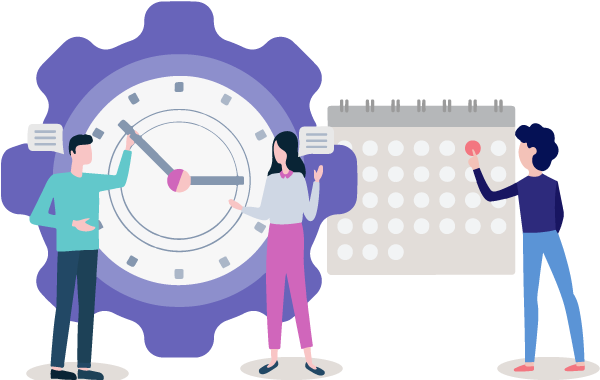
Set your business hours & decide when you will be available for incoming calls. You can decide business hours for all your business phone numbers & configure the schedule for each one. You can decide the working time for every department; turn away customers politely & record their messages via after hour voicemail for your team to work on the next day.
Easily set up operating hours in just a few minutes & modify them anywhere anytime. No hassles, no external support needed; just a few simple steps and you are good to go.
You can set business hours for each one of your business phone numbers individually & separately. You can even use the same settings & timeframe for the whole team. You can assign timings for different times of different days.
Setting a working time for the incoming calls makes sure that all the calls are received and not even a single call is missed. Thereby, increasing customer retention & growth in business.
It helps in gaining work hour flexibility to customize your team’s working hours as per requirement. It gives your employee more flexibility and allows them to handle more calls.
You can configure your operating business days & times during holidays. Make exception for certain days or times & adjust your business calls accordingly without having to alter your normal operation times each time.
Route any call, coming on your business phone number, outside of your business hours. Add a customized greeting like we are closed today, call us tomorrow from 10 am - 9pm etc. Redirect them to the team manager personal number or forward it to voicemail or any combination of these. This makes sure that every caller receives assistance.

You have the option to set working time for either an individual number or for the whole team including all the phone numbers. You can decide whatever best suits your needs.
You can set a custom greeting or an absence message for the customers e.g. we are closed today, we will get back to you tomorrow etc.
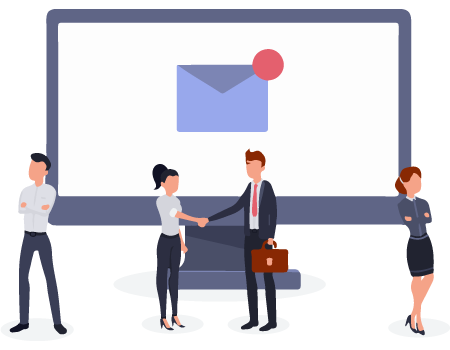
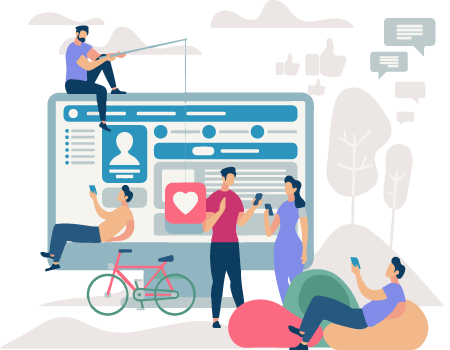
Calls can be redirected anywhere to another phone number, go to voicemail or use any other combination(s).
Make exceptions for certain day(s) or time(s) without any changes in the existing work timing setup